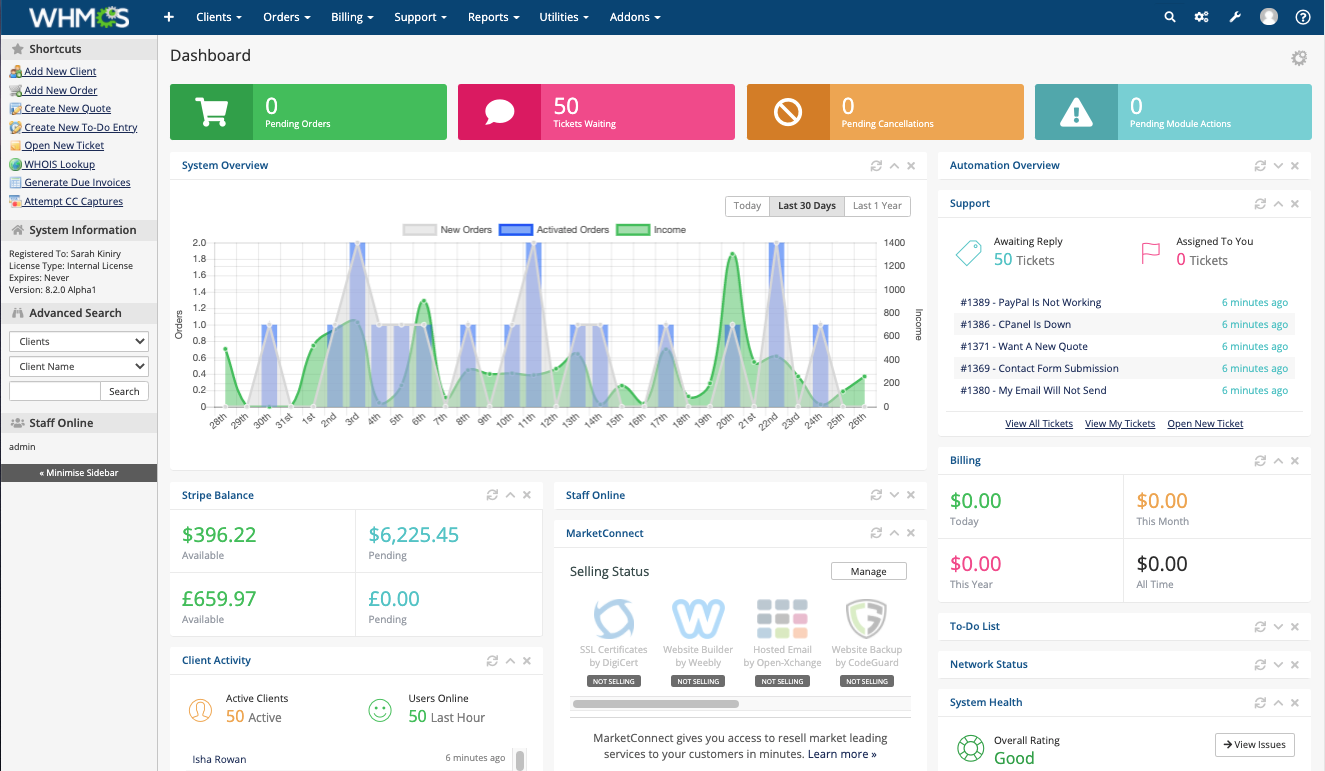Difference between revisions of "Documentation Home"
| Line 1: | Line 1: | ||
__NOTOC__ | __NOTOC__ | ||
| − | Welcome to the | + | Welcome to the WHMCS documentation. This is your one stop resource for help, guides, tips and addons for your WHMCS system. Before submitting a ticket, be sure to check here for the answer to your question. |
| − | |||
| − | |||
<table width="100%" cellspacing="0" cellpadding="0"> | <table width="100%" cellspacing="0" cellpadding="0"> | ||
| Line 32: | Line 30: | ||
==WHMCS Links== | ==WHMCS Links== | ||
| − | * '''[http://www.whmcs.com/ | + | * '''[http://forum.whmcs.com/ Community Forums]''' |
| − | * '''[http:// | + | * [http://www.whmcs.com/members/announcements.php Announcements] |
| − | * '''[https://www.whmcs.com/ | + | * '''[http://www.whmcs.com/demo.php Demo/Test Area]''' |
| + | * [http://www.whmcs.com/members/communityaddons.php Community Addons] | ||
| + | * [http://www.whmcs.com/members/downloads.php?action=displaycat&catid=2 Importer Scripts] | ||
| + | * [http://www.whmcs.com/services.php Assistance Services] | ||
| + | * '''[https://www.whmcs.com/members Client Area]''' | ||
</td></tr></table> | </td></tr></table> | ||
Revision as of 16:10, 26 July 2009
Welcome to the WHMCS documentation. This is your one stop resource for help, guides, tips and addons for your WHMCS system. Before submitting a ticket, be sure to check here for the answer to your question.
Getting StartedThis guide covers the basics of WHMCS starting with ordering a licence, downloading the software, installing it, and getting started using it. Buying a LicenceFirst, buy a licence for the WHMCS software. To do this, click Order Now. We offer a range of licence options to suit all budgets. You can switch between tiers at any time. We offer many great addons to increase the value of WHMCS, from a fully-integrated live chat solution to a mobile phone app to a full project management system. To see all of these options, see our Addons list. Buy a license https://www.whmcs.com/pricing Downloading the SoftwareWatch the video tutorial for this feature After you purchase a license, download WHMCS from the WHMCS Members Area:
Download the software: https://www.whmcs.com/members/ Installing the softwareWatch the video tutorial for this feature Next, install WHMCS on your server, making sure that your server meets the System Requirements.
Detailed installation instructions: Installing WHMCS and Install On The Command Line Need help with installation? Check our available services. Further Security StepsYour WHMCS installation will contain sensitive data. We recommend taking extra precautions to ensure your server and its software are secure. Steps to secure your server: Installing WHMCS and Securing Your Installation First LoginWatch the video tutorial for this feature After installation, you can begin configuring WHMCS through the WHMCS Admin Area. To log in and get started, visit the URL at which you installed the software (for example, https://www.example.com/whmcs/admin) using the username and password you created during the installation process. When you log in, you will immediately see the Admin Area Dashboard, from which you can access all of the needed tools and settings. Administration Area Documentation: Admin Area Configuring WHMCSConfiguration Service: Have our team configure WHMCS for you. After you complete installation, we recommend that you configure WHMCS in the following order:
For help, watch video tutorials. Detailed Configuration Instructions: Setup/Configuration What's NextThe Setup Tasks checklist itemizes the recommended configuration steps to make the most of WHMCS. In WHMCS 8.5 and later, you can see this list at Configuration () > System Settings when you click Click here to view the setup tasks.
You may already have some clients and wish to start managing them through WHMCS. If so, they'll need to be imported. For instructions, see Importing Data. Make sure you are up-to-date with all the latest fixes, updates, and features in your version of WHMCS by reading the Release Notes. We use a licensing system to ensure that only those who have paid for the software may use it. Learn more about this works and what you need to do if you wish to move your WHMCS installation on the Licensing page. Learn to use WHMCS: Using WHMCS and Howtos Where do I get help?DocumentationOur documentation is comprehensive and covers every aspect of the WHMCS software. If you're unsure about any of the options on a given page simply click the yellow Help link in the top-right corner to be taken directly to the relevant section. You can also search the documentation using the Search box in the top-right corner of this page. Some useful sections are: Help GuidesA range of self-help guides are available at help.whmcs.com assist with many common tasks in the WHMCS software, including Setup and Configuration, guiding you through the System Settings and Payments & Currency. There is also an extensive troubleshooting section should you encounter any problems. Video TutorialsThese Youtube video tutorials provide a visual step by step walk-through of all the common setup and configuration tasks you’ll need to perform when getting started with WHMCS. We recommend watching these before configuring the software. CommunityOur Community is home to a very active community of experienced WHMCS users that are always willing to help and discuss new ideas. These forums are primarily a place for discussion between customers and so you should not expect to receive a response from staff here. Support TicketYou should submit a support ticket when you are unable to find answers to your questions using any of the above resources. If you have a monthly license you are entitled to support at any time but if on an owned license, you may be required to renew your support and upgrades before help can be provided. Getting Help: https://www.whmcs.com/support/ Using WHMCS and HowtosCore
BillingSupportOther
Contributions |
Customising WHMCS
Modules
APIWHMCS Links |